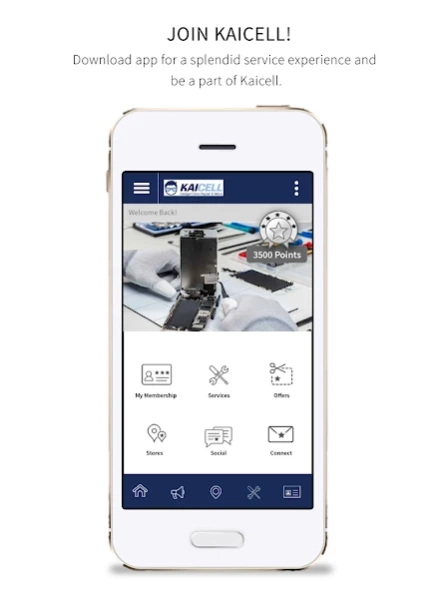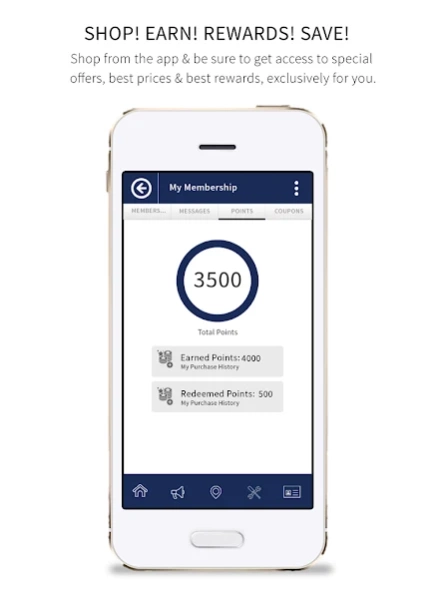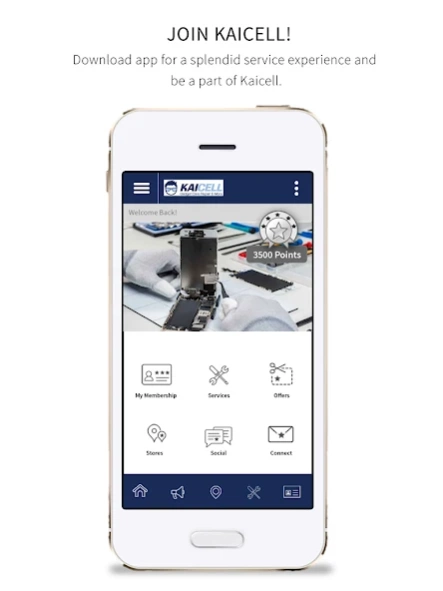Kaicell 2.1.0
Free Version
Publisher Description
Kaicell - A premium rewards program
Kaicell Electronics Pvt. Ltd., part of Kaicell Holdings Limited, United Kingdom, is a technology company based in Delhi- NCR Region, India , and its innovative start-up Kaicell.com – India’s latest Omni-Channel Gadget Retail Concept, that offers a new way of shopping for electronics and the ultimate in customer experience and shopping convenience!
Today Customers want everything ! They want the advantages of online, such as broad selection, rich product information, customer reviews and social media trending tips! They want the advantages of physical stores too, such as personal service and the ability to touch & try products and get that experience of mall hopping & shopping . Their goal is to get that perfect integration of the digital and the physical worlds of shopping.
Kaicell.com aims to fulfil this niche market by combining the convenience of online shopping with the quick & reliable service and personalized experience of a community electronics shop , via its network of Service Agents and Customer Care Centers. It sells the world’s top brands of smartphones, computers, tablets, wearable devices , accessories and specializes in repairs and troubleshooting of gadgets.
About Kaicell
Kaicell is a free app for Android published in the Office Suites & Tools list of apps, part of Business.
The company that develops Kaicell is MobiQuest Mobile Technologies Pvt Ltd. The latest version released by its developer is 2.1.0.
To install Kaicell on your Android device, just click the green Continue To App button above to start the installation process. The app is listed on our website since 2021-12-09 and was downloaded 16 times. We have already checked if the download link is safe, however for your own protection we recommend that you scan the downloaded app with your antivirus. Your antivirus may detect the Kaicell as malware as malware if the download link to com.mobiquest.kaicell is broken.
How to install Kaicell on your Android device:
- Click on the Continue To App button on our website. This will redirect you to Google Play.
- Once the Kaicell is shown in the Google Play listing of your Android device, you can start its download and installation. Tap on the Install button located below the search bar and to the right of the app icon.
- A pop-up window with the permissions required by Kaicell will be shown. Click on Accept to continue the process.
- Kaicell will be downloaded onto your device, displaying a progress. Once the download completes, the installation will start and you'll get a notification after the installation is finished.